Table of Contents
If you own an iPhone, you’ve likely already updated to iOS 26 — and now the next wave of updates (iOS 26.1 through iOS 26.4) promises some exciting new features and improvements. According to MacRumors, early beta versions of 26.1 are already rolling out.
In this post, we’ll dive into the top upcoming features such as Digital Passport in Wallet, major RCS upgrades for Messages, a more “Personalized Siri,” Weather via Satellite, and new emoji additions. We’ll also look at what this means for you and how to prepare.
This is a must-read if you’re looking to stay ahead of the curve and make the most of your iPhone’s software.

Key Features Coming in iOS 26.1 – iOS 26.4 – iOS 26.1 to iOS 26.4 Update
1. Digital Passport in Apple Wallet
One of the standout additions: a digital U.S. passport stored in the Apple Wallet app.
- Apple says this feature will allow you to present your digital ID at TSA checkpoints for identity verification when travelling domestically.
- It’s not a replacement for your physical passport or for international border crossings — it’s meant for U.S. domestic travel and age/identity verification in apps and stores.
- According to MacRumors, this feature may roll out via a server-side update rather than needing a full OS install, though Apple’s wording has shifted.
Why it matters: This is a big step toward mobile-first identity verification and could reduce reliance on physical documents during travel or everyday checks.
Tip: If you travel within the U.S., keep an eye on your Wallet app after your next update — look for prompts to add your Passport or state ID when the feature becomes available.
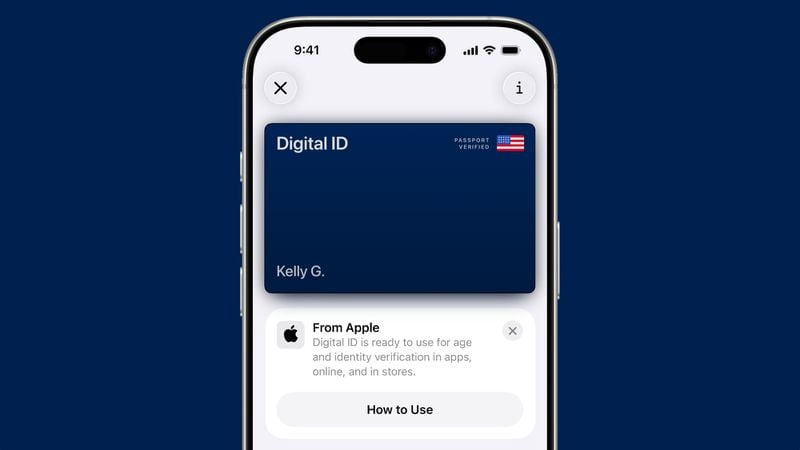
2. RCS (Rich Communication Services) Upgrades for Messages – iOS 26.1 to iOS 26.4 Update
The next big upgrade for messaging: support for the RCS Universal Profile 3.0 in the Messages app.
Key enhancements expected:
- End-to-end encryption for RCS messages.
- In-line replies, message editing, unsend functionality.
- Full “Tapback” support for RCS messages — akin to reactions in iMessage.
Why it matters: This helps close the gap between Apple’s proprietary iMessage and the broader global RCS standard, meaning easier and richer messaging from your iPhone, even when chatting with non-Apple devices (depending on carrier support).
Tip: Because carriers must support RCS Universal Profile 3.0 too, you may see a “Messaging features” prompt in Settings once the rollout happens — keep an eye on iOS settings > Messages for updates.
3. Personalized Siri – iOS 26.1 to iOS 26.4 Update
Another high-profile addition: a more personalized version of Siri that knows your personal context, app usage, and on-screen activity.
- Apple CEO Tim Cook said the company was making “good progress” on this new capability.
- Expected launch timeframe: spring 2026 — likely aligning with iOS 26.4.
- Features shown include Siri understanding your flight info, lunch reservations, based on Mail/Messages content.
Why it matters: This enhancement signals a shift toward deeper AI integration across your iPhone experience — Siri won’t just respond to commands, but proactively understand context.
Tip: Make sure you’re comfortable with your privacy settings in Siri & Search. Once activated, you may want to review which apps Siri can access and how it uses your data.
4. Weather via Satellite – iOS 26.1 to iOS 26.4 Update
A more niche but innovative feature: Weather via Satellite in the Weather app, presumably allowing forecast access outside of Wi-Fi/cellular coverage using satellite connectivity.
- The code for this feature was discovered in the first iOS 26 developer beta.
- It’s not guaranteed to launch — Apple hasn’t officially announced it yet, so it might still be scrapped or delayed.
Why it matters: If delivered, this would be a useful feature for remote travellers, outdoor adventurers, and anyone in low-connectivity areas.
Tip: If you’re someone who hikes, camps, or travels to remote zones — keep tabs on this as a potential major value-add to your iPhone experience.
5. New Emoji Updates – iOS 26.1 to iOS 26.4 Update
A lighter-but-fun-to-watch update: new built-in emoji additions in iOS 26.4.
- Previewed emoji (via the Unicode Consortium 17.0 list) include: Trombone, Treasure Chest, Distorted Face, Hairy Creature, Fight Cloud, Apple Core, Orca, Ballet Dancers, Landslide.
- Apple typically waits several months to design its own style for new emoji, so expect this to arrive mid cycle. MacRumors
Why it matters: While emoji may not be a game-changer, they’re part of everyday communication. Small touches like these help keep your device feeling fresh and modern.
Tip: Once you update to iOS 26.4, check your emoji keyboard — there might be surprises!
How to Prepare for the Updates
- Backup your iPhone: Before any major update (especially betas), ensure your data is backed up via iCloud or your Mac.
- Check device compatibility: Some features (e.g., Apple Intelligence, Live Translation on AirPods) require newer hardware or specific AirPods models — check what your device supports.
- Watch carrier support: For features like RCS and satellite Weather, carrier/region support may vary — if you’re outside the U.S., availability might lag.
- Keep your apps updated: Many new system features only shine when paired with updated versions of apps like Messages, Wallet, Weather — update your apps ahead of time.
- Stay alert for beta invites: If you’re adventurous, you can enroll in Apple’s Beta Software Program to test upcoming iOS 26.1/26.2 features early (with the usual caveats).
- Review privacy & permissions: With deeper context-aware features (Personalized Siri), review your permissions for Siri & Search, app access, and data sharing in Settings > Privacy.
Potential Drawbacks & Things to Consider – iOS 26.1 to iOS 26.4 Update
- Beta versions can have bugs — if you rely on your iPhone daily for work, maybe wait for the official stable release.
- Some features are region-locked and may take time to roll out globally; be prepared for “coming soon” messages.
- Carrier dependencies (especially with RCS or satellite features) may limit function — what works in the U.S. might not work yet elsewhere.
- New features can increase battery usage (especially context awareness or satellite communication) — keep an eye on battery stats after update.
Summary – iOS 26.1 to iOS 26.4 Update
The upcoming range of iOS updates — from iOS 26.1 through iOS 26.4 — promises a mix of compelling upgrades, from digital identity and richer messaging to smarter assistant capabilities and fun emoji enhancements. While some features are still speculative or dependent on carrier/region, the direction is clear: Apple is stepping up in identity, communication, and intelligent context integration.
If you’re using an iPhone and want to make the most of your device in 2026, this is your roadmap to watch.
Conclusion – iOS 26.1 to iOS 26.4 Update
Apple’s upcoming iOS 26.1 to iOS 26.4 updates are shaping up to be some of the most exciting upgrades for iPhone users in 2025. From Digital Passports in Apple Wallet and RCS messaging support to a more Personalized Siri powered by Apple Intelligence — these updates show Apple’s focus on smarter, more connected, and secure experiences.
While not every feature will arrive immediately or in every region, the roadmap clearly points toward a more AI-driven, context-aware, and user-friendly iPhone experience. If you’re an iPhone user, it’s the perfect time to stay updated, explore new betas, and make sure your device is ready for the next big iOS evolution.
Stay tuned — iOS 26.4 could easily become the most feature-rich update of the year for Apple fans.
Content Source:- https://www.macrumors.com/2025/10/18/ios-26-1-to-ios-26-4-expected-features/
Also Read:- Vivo OriginOS 6 Global Rollout: Full Update Timeline, Eligible Phones, and Features Based on Android 16
iOS 26.4 Update — All You Need to Know
What is the iOS 26.4 Update?
The iOS 26.4 Update is the latest iPhone software upgrade expected in early 2026. It brings Digital Passport in Apple Wallet, RCS messaging support, smarter Siri AI, Weather via Satellite, and new emoji.
When will the iOS 26.4 Update be released?
Apple is expected to release the iOS 26.4 Update in spring 2026, following iOS 26.1, 26.2, and 26.3 updates. Beta versions may arrive earlier for developers and public testers.
Which iPhones will get the iOS 26.4 Update?
All iPhones compatible with iOS 26 — including iPhone 15 series and newer models — are expected to receive the iOS 26.4 Update. Exact compatibility will be confirmed by Apple closer to release.
How can I install the iOS 26.4 Update on my iPhone?
Once available, go to Settings > General > Software Update and tap Download and Install. Make sure your iPhone is connected to Wi-Fi and fully charged before updating.
Is the iOS 26.4 Update safe to install?
Yes. Official Apple updates are fully tested for security and performance. However, if you install beta versions, expect minor bugs until the final release.
Will iOS 26.4 Update improve performance and battery life?
Apple often includes performance and optimization fixes in every iOS release. The iOS 26.4 Update is expected to make Siri responses faster and enhance system stability and battery management.






