Recently, OnePlus came into the news for launching its OxygenOS 16, after that Oppo was in the news for its ColorOS 6 and now Realme UI 7.0 has also come with its update.
As technology moves faster than ever, realme is once again leading the charge. With the introduction of realme UI 7.0, powered by Android 16, the company invites its users into an early-access program that promises new features, improved performance and smarter design. Here’s everything you need to know — from features to eligibility and how to apply.
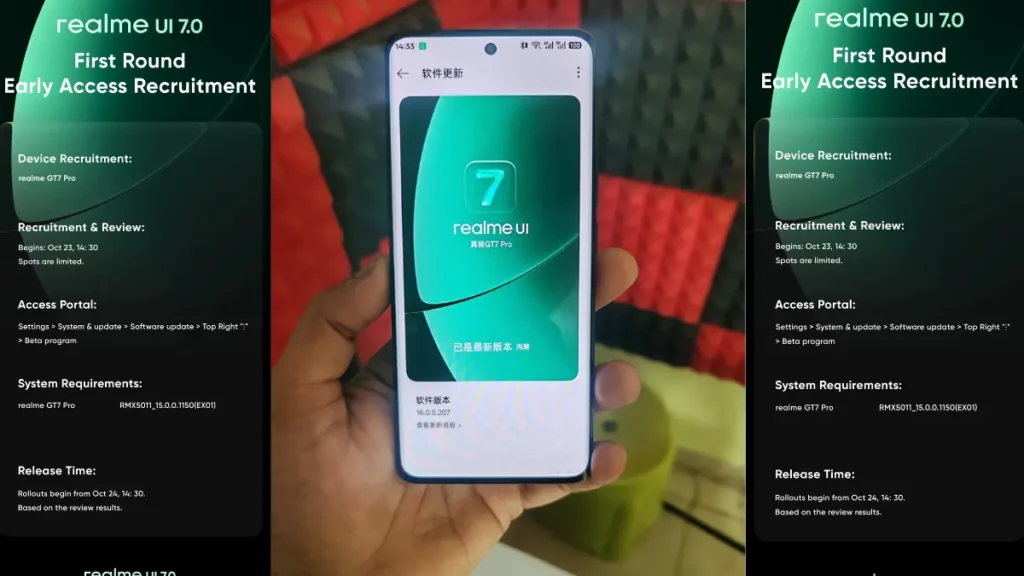
What is realme UI 7.0?
realme UI 7.0 is the next major update from realme, built on the Android 16 framework. It brings enhancements in system fluidity, smarter UI design, cooler animations, privacy upgrades and performance tuning. This early-access beta programme gives realme users a chance to experience cutting-edge features ahead of the full rollout.
Key Features of realme UI 7.0 (Android 16)
- Smoother Animations and Flow – The update refines animations and transitions, making interactions feel more natural and responsive.
- Redesigned UI Elements – Icons, widgets, and layouts receive aesthetic upgrades, aligning with modern minimalism and ease-of-use.
- Enhanced System Performance – Android 16 under the hood brings better memory management and lower latency, which translates to faster app launches and smoother multitasking.
- Smart Privacy & Security Controls – New permissions dashboards, improved privacy indicators and enhanced control over data-sharing give users more transparency and choice.
- Improved AI & Smart Features – Alongside realme’s custom features, the system incorporates smarter suggestions, proactive performance tuning and enhanced automation.
- Optimised Battery & Thermal Behaviour – realme’s optimisations alongside Android 16 aim to deliver longer battery life and cooler performance even under heavy usage.
Why This Matters for You
If you’re a realme user, getting access to the beta means you become part of the innovation process. You’ll get to:
- Use the latest features before most users.
- Provide feedback that can shape the final release.
- Experience your device at peak performance now, not later.
For content creators, video editors and mobile-first users (just like many of us), smoother performance and better UI flow translate directly into faster editing workflows, smoother previewing and more efficient multitasking.
Eligible Devices & Application Process
realme has published a list of eligible devices (check the official community link for your region). To apply for the early-access Beta:
- Ensure your device meets the specified model & version requirements.
- Back up your data — Beta software can be risky.
- Navigate to Settings → About phone → Software Update → Beta enrolment (or follow the steps specified by realme’s regional blog).
- Submit your application and wait for approval. Once accepted, you’ll receive the Beta build, install it and explore.
Tips Before You Join the Beta
- Backup your data: Always important.
- Expect bugs: As it’s Beta software, instability or glitches can occur.
- Join the community: On the realme Community forum you can report feedback, join discussion threads and share your experience.
- Be optimistic, but prudent: Use it on your secondary device if possible… or ensure you can roll back if needed.
- Keep your apps updated: Some apps may need updates to work smoothly on Android 16.
When Will the Full Release Arrive?
While the Beta gives first access, realme typically follows with a stable rollout after testing. The exact date varies by model and region. Once feedback is gathered and bugs are ironed out, the OTA update will be extended to all eligible devices.
𝗥𝗲𝗮𝗹𝗺𝗲 𝘂𝗶 7.0 𝗰𝗼𝗻𝗳𝗼𝗿𝗺𝗲𝗱 𝗳𝗲𝗮𝘁𝘂𝗿𝗲𝘀 And supported Device list .
1) 𝐈𝐦𝐩𝐫𝐨𝐯𝐞𝐝 𝐀𝐧𝐢𝐦𝐚𝐭𝐢𝐨𝐧 :- Smother app open close animation ,(overall System animation improving ).⚠️This new animation improvement mainly in flagship devices , like GT 6. ,GT 6T, GT 7T,, Gt 7 ,, GT 7 Pro and P3 ultra .
2) 𝐂𝐡𝐚𝐫𝐠𝐢𝐧𝐠 𝐥𝐢𝐦𝐢𝐭 :- Newly added charging limit like (80,,85,,90,,95,,100) in realme ui 7.0,
currently realme ui 6.0 80 percent charging limit only available ,
3) 𝐑𝐞𝐝𝐞𝐬𝐢𝐠𝐧𝐞𝐝 𝐂𝐨𝐧𝐭𝐫𝐨𝐥 𝐜𝐞𝐧𝐭𝐞𝐫 :- new design control center ,,we can add more toggle , and custamize toggle shape ,
4 ) 𝐅𝐮𝐥𝐥 𝐬𝐜𝐫𝐞𝐞𝐧 𝐚𝐨𝐝 :- New aod style ( Aod full screen ) , wallpeaer aod ,like Samsung , I phoen , lock screen with dim wallpeaper , ⚠️ ⚠️ ⚠️ Note :- (This features only supported flagship in gt series which supports ltpo display) .
5) some new ai features ,
6) some leaks , realme ui 7.0 implimenting liqued glass design which is slightly similar to i phone .
𝙍𝙚𝙖𝙡𝙢𝙚 𝙪𝙞 7.0 𝙨𝙪𝙥𝙥𝙤𝙧𝙩𝙚𝙙 𝙙𝙚𝙫𝙞𝙘𝙚𝙨 𝙡𝙞𝙨𝙩 :-
GT Series :- GT 6 , GT 6T, GT7 PRO , GT 7 , GT 7T
NUMBER SERIES :- , 12 , 12x, 12 plus, 12 pro , 12pro plus , 13 , 13 plus , 13 pro , 13 pro plus , 14x , 14T , 14 pro , 14 pro lite , 14 pro plus , and 15 series ( 15 series launching soon ).
P SERIES :- P1 , P1 PRO , P1 SPEED , P2 PRO , P3 , P3X , P3 PRO , P3 ULTRA .
NARZO SERIES :- NARZO 70x , NARZO 70 ,NARZO 70 PRO , NARZO 70 TURBO , NARZO 80 PRO, NAZO 80X , NARZO 80 LITE
NOTE :-Some Realme Narzo N series and C series will also support Realme UI 7.0, but iam aren’t mentioned here.
Final Thoughts
For users who crave the latest innovations, realme UI 7.0 built on Android 16 is a compelling update. It combines stylish aesthetics, performance gains and smarter features tailored for modern mobile workflows. Whether you’re editing videos, creating content, or simply unlocking the full potential of your device — this early-access beta is worth looking into.
Content Information Source:- https://c.realme.com/in/post-details/1981285442942709760
iQOO 15 5G: Next-Gen Powerhouse Confirmed for Amazon India Launch – Full Specs & Features Revealed
Frequently Asked Questions (FAQ) About realme UI 7.0 (Android 16) Beta
What is realme UI 7.0?
realme UI 7.0 is the latest custom Android skin from realme, based on Android 16. It brings a new interface design, enhanced privacy controls, AI-powered performance, and smoother animations for an upgraded user experience.
Which phones are eligible for realme UI 7.0 (Android 16) Beta?
The realme UI 7.0 Beta update is rolling out gradually. Eligibility varies by region and model. Popular models such as realme GT 6, realme 11 Pro Series, and realme Narzo series are expected to receive the Beta first. Always check the official realme Community post for your device list.
How can I apply for the realme UI 7.0 Beta Early Access program?
To join:
Go to Settings → About phone → Software Update.
Tap on the three-dot menu → Beta program.
Fill in the application form and submit.
If your application is approved, the Beta version will appear for download.
What are the main features of realme UI 7.0 (Android 16)?
Some top features include:
Refined UI with redesigned icons & widgets.
Improved system smoothness & battery efficiency.
Smarter AI assistance and predictive performance tuning.
Advanced privacy dashboard and app permissions.
Enhanced multitasking and memory optimization.
Is the realme UI 7.0 Beta stable?
The Beta version is meant for testing, so you may face minor bugs or crashes. It’s best for tech enthusiasts or users with secondary devices. A stable OTA release will follow after testing feedback is complete.
Can I roll back to the previous version if I face issues?
Yes, you can revert to realme UI 6.0 (Android 15) using the rollback package provided on the official realme Community site. However, make sure to back up your data before downgrading.
When will the stable realme UI 7.0 (Android 16) update release globally?
The global stable rollout is expected in late 2025, starting with flagship models and expanding to mid-range and budget phones in phases.
Will my data be safe during the Beta update?
While realme ensures maximum safety, it’s recommended to back up all data before installing the Beta build to avoid data loss due to unforeseen bugs.
How is realme UI 7.0 different from realme UI 6.0?
realme UI 7.0 offers a cleaner interface, AI enhancements, Android 16-based security, and better multitasking performance, making it a significant step up from UI 6.0.






