The mobile OS landscape is getting a refresh: OPPO has just teased ColorOS 16, set to launch globally alongside its upcoming Find X9 Series. This new version promises to redefine smoothness, intelligence, and seamless connectivity across devices.
In this post, we’ll dive into the standout features, performance enhancements, and cross-platform innovations that set ColorOS 16 apart — and explain why this matters for OPPO users everywhere.
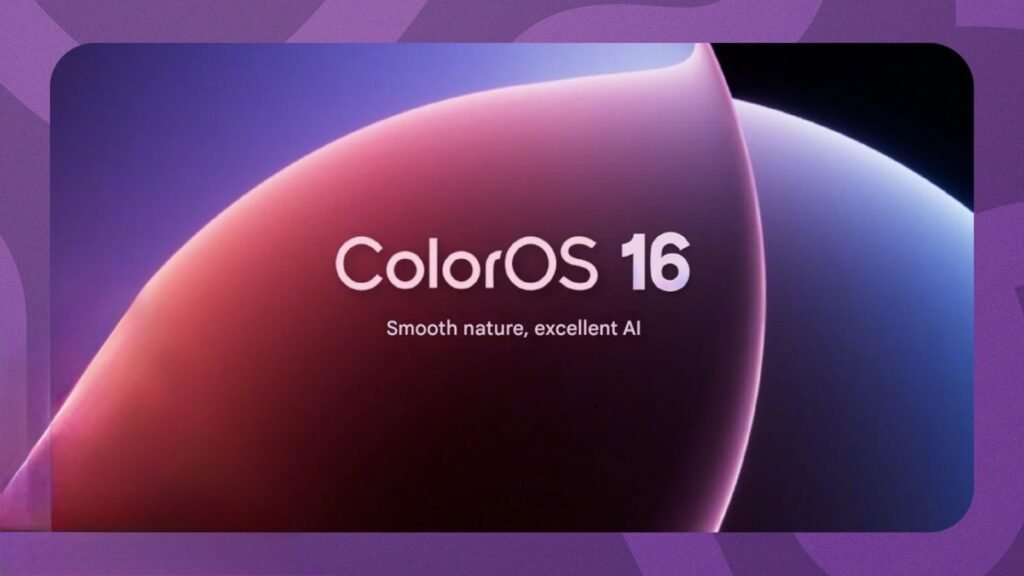
What’s New in ColorOS 16 – OPPO ColorOS 16
Silky Smooth Animations & Responsiveness
One of the big upgrades in ColorOS 16 is Seamless Animation, which replaces the older Parallel Animation system. The goal: make every touch, app launch, or gesture feel instantaneous and natural.
Behind the scenes, two core technologies make this possible:
- Luminous Rendering Engine – Renders UI visuals in parallel to eliminate jarring transitions.
- Trinity Engine – Combines chip-level enhancements with smarter resource allocation to maintain smoothness even under heavy use.
Even more impressive: via Project Breeze, OPPO aims to bring this enhanced experience to lower-end hardware too — ensuring smooth performance across its device portfolio.
Refined, Nature-Inspired Design – OPPO ColorOS 16
ColorOS 16’s interface draws inspiration from the interplay of light and shadow in nature — clean, intuitive, and dynamic.
Key UI upgrades include:
- Motion Photos / video wallpapers — set animated backgrounds for more personal home screens.
- AI-suggested fonts & text styles — the system can recommend text aesthetics that harmonize with your wallpaper.
- Full-screen Always-On Display (AOD) — view your lockscreen wallpaper plus essential info; tap once to reveal the full interface.
- Flux Home Screen — long-press icons/folders to resize them (tall, wide, large), and adjacent layout elements adapt smoothly.
These design touches aim to make your phone feel more alive and responsive — not just in function but in visual harmony.
AI-Driven Photo & Video Editing – OPPO ColorOS 16
Image enhancement gets smarter in ColorOS 16:
- AI Portrait Glow — automatically optimizes skin tone and lighting for portraits, especially in low light.
- All of OPPO’s AI editing suite remains intact: AI Eraser, AI Unblur, AI Reflection Remover.
- Master Cut (video editor) — trimming, speed controls, music, cropping, text, filters, and manual adjustments all in one integrated tool.
These upgrades streamline creative editing — from quick fixes to more refined touch-ups — without needing external apps.
Seamless Cross-Device & Ecosystem Integration – OPPO ColorOS 16
Connectivity across devices gets a serious boost with ColorOS 16:
- O+ Connect (Mac & Windows) — beyond file management, you can remotely control your PC from your phone.
- Screen Mirroring — cast up to five apps to a computer and control them with keyboard/mouse, ideal for presentations or multitasking.
This deep integration elevates your smartphone into a hub that can more fluidly interact with your larger digital ecosystem.

Why It Matters: Impact & Expectations – OPPO ColorOS 16
Enhanced User Experience – OPPO ColorOS 16
With better animations, smarter resource management, and fluid gesture handling, ColorOS 16 aims to make daily interactions feel more natural and less “laggy” — even on devices that aren’t flagship models.
Democratizing Performance – OPPO ColorOS 16
Thanks to Project Breeze, even entry-level OPPO phones stand to benefit from many of the smoothness improvements. This helps OPPO maintain consistent UX across its range.
A More Unified Ecosystem – OPPO ColorOS 16
Cross-platform support with Mac and Windows widens the appeal for users who juggle multiple devices. The ability to mirror apps and remotely control computers positions the phone as a powerful control center.
Strong Launchbacked by Hardware – OPPO ColorOS 16
ColorOS 16 will debut on the Find X9 Series, so early adopters of that line will be among the first to experience these new features.
Slick, stylish, stunning, smart, and smooth.
— ColorOS (@colorosglobal) October 15, 2025
Introducing #OPPOColorOS16#SmartandSmooth pic.twitter.com/laj5pOcU7s
Conclusion: OPPO Sets a New Benchmark with ColorOS 16
With OPPO ColorOS 16, OPPO once again proves its commitment to innovation, user experience, and seamless connectivity. From AI-powered editing tools to smoother animations and cross-device integration, every upgrade feels thoughtfully designed to make smartphones more intelligent and intuitive.
Launching globally with the Find X9 Series, ColorOS 16 isn’t just a software update — it’s a step toward a smarter ecosystem where design, performance, and AI work together effortlessly. Whether you’re a creator, multitasker, or everyday user, OPPO’s latest operating system promises a more fluid, connected, and personalized experience.
Content Source Official Oppo:- https://www.oppo.com/en/newsroom/press/coloros-16-upcoming-global-unveil/
Also Read:- SpaceX Final Starship Version 2 Launch from Starbase | Starship V3 Era Begins
Frequently Asked Questions(FAQs)
What is OPPO ColorOS 16?
ColorOS 16 is OPPO’s latest Android-based operating system, designed to deliver a smarter, smoother, and more connected smartphone experience. It introduces upgraded animations, AI-powered photo editing, and seamless cross-device connectivity.
When will ColorOS 16 be officially launched?
OPPO will unveil ColorOS 16 globally alongside the Find X9 Series, marking the next step in its user interface evolution.
Which devices will get the ColorOS 16 update first?
The OPPO Find X9 Series will be the first to run ColorOS 16 out of the box. Other eligible OPPO and OnePlus models are expected to receive the update gradually after the official launch.
What are the new features of ColorOS 16?
Key highlights include:
Seamless Animation System for smoother performance
AI Portrait Glow and advanced AI photo/video editing tools
Flux Home Screen with adaptive icon resizing
O+ Connect for Mac and Windows integration
Full-screen Always-On Display (AOD) with motion visuals
Does ColorOS 16 use AI for better performance?
Yes. ColorOS 16 uses AI-based resource management through the Trinity Engine, optimizing power, memory, and CPU allocation to ensure consistent smoothness and responsiveness across all devices.
Can older OPPO devices run ColorOS 16?
Thanks to Project Breeze, OPPO plans to optimize ColorOS 16 for a wide range of devices, including mid-range and entry-level models, ensuring a consistent experience for more users.
Will ColorOS 16 support cross-device connectivity?
Absolutely. With O+ Connect, users can easily link their OPPO smartphones with Mac or Windows PCs — enabling remote control, file sharing, and screen mirroring for up to five apps simultaneously.
How does ColorOS 16 improve design and customization?
ColorOS 16 introduces a nature-inspired interface with dynamic wallpapers, AI-suggested fonts, and customizable icons and layouts, allowing users to personalize their phone’s look with ease.
Is ColorOS 16 based on Android 15?
Yes, ColorOS 16 is built on Android 15, combining Google’s latest system features with OPPO’s exclusive AI and performance optimizations.
What is OPPO ColorOS 16?
You can visit the official OPPO newsroom for full details:
👉 https://www.oppo.com/en/newsroom/press/coloros-16-upcoming-global-unveil/






